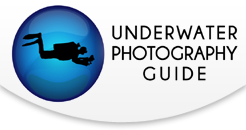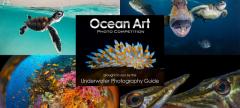Frozen Perspectives: Behind the Scenes on Greenland Iceberg Photo Composition and Post-Processing
I recently went on an amazing ice diving trip to dive with icebergs in East Greenland, which I wrote about in this article. If you have not read it yet, I would recommend you start there, and then come back to this article.
It was a unique trip for many reasons, but one that makes it particularly interesting for underwater photography discussions is that I did 17 dives on the same dive site. Sounds boring, right? Well actually, it allowed for a large amount of experimentation and creativity, and provided me with a great opportunity to plan out and then hone my shots until I got exactly what I was looking for. With the unique light conditions, there were also lots of things to think about during post-processing. So let's talk about some of these photos.
Photo from Below
The first thing to keep in mind was that all of my wide-angle photos were taken with the Olympus 8mm F1.8 fisheye lens. A fisheye was the perfect lens to use for this type of subject, as it allowed me to stay close to the iceberg, while also getting a nice perspective of the full size of it. But it also meant with the extra wide field of view that there was much more opportunity for me to get my bubbles in my photos.
My first photos were exciting, except...they all had this big pesky dark area around the bottom of them.

I guess that's what happens when you take downward or level-facing photos in a low-light environment. "Duh", I thought to myself. I know better than that. Get down low and shoot upwards-facing photos. Easy, right? Well yes, my photos were better, except...they all had this big pesky cloud of bubbles in them! It was cold, I was breathing quickly and I just kept getting bubbles in my photos. I don't have the best examples of this, as I already deleted most of them, but here is one example.
Big pesky cloud of bubbles: bubbles from exhaling which somehow always manage to end up somewhere really annoying, which precludes you from easily removing them in post-processing.

As I got my breathing under control, I started figuring out how to keep bubbles out of the photos. Sitting at 40 feet of depth, with the bright light of the icehole above, even if I held my breath for a decent amount of time, I was still going to get bubbles. So what I started doing was observing where the divers were, planning on my shot, and then swimming away from where I wanted to shoot up from. After getting my breath under control, I swam to the spot I wanted and held my breath while I composed the photo.
Note: holding your breath while diving should only be done if you are an experienced diver, and only in controlled circumstances. Holding your breath while you ascend towards the surface can cause serious injury, and is done at your own risk. It should never be done by inexperienced divers, or divers with buoyancy issues.
I used one trick that I have been doing for awhile now to make sure I was maintaining my depth safely, which I would highly recommend. I have an Oceanic Geo as my spare dive computer, so I just strap it around one handle on my housing. Then I can watch my LCD screen and my depth at the same time, allowing me to stay at the right depth safely while composing my shot. (This can also be useful when you need to monitor bottom time or keep away from a depth limit while trying to shoot a moving subject - I got a lot of use from this in the Galapagos.)

So, now I was shooting up from below, and I had the pesky bubbles under control. The next thing I had to do was figure out what position I needed to be in. I really liked getting a photo from the bottom of the iceberg, getting the iceberg going up and into the photo, with the mini-iceberg, both iceholes and all of the "ice interfaces" I could get. I also wanted a couple of divers at different levels of the photo. So, I figured out where I needed to take my photo, got all of my settings down, and waited for other divers to get into position. As they were coming into view, I backed away from my spot, did a couple of big breaths, and then swam in and took my shot (note: those bubbles on the left were from another diver, not me!).

Using the same technique, I lurked at the bottom a bit away from the icehole, waiting for a diver to enter or exit so I could get their silhouette. And then, as I waited, I saw not one but three divers lining up for the icehole. Awesome! Doing the same thing with my bubbles and swimming, I got myself into position and took another upwards photo I was very happy with.

Lessons About Changing Conditions and Black and White
During the first week of the trip, I took some photos that I was really happy with. Come the second week, I thought that I already had wide angle on this relatively small dive site "under wraps." My reasoning was that I had a bunch of great shots from different angles and perspectives already, and that as the weather was warming up, more melt was occurring and more plankton growing, so the visibility was worsening. On top of that, the broken-up ice surrounding the iceberg that was really cool for photos was melting, leaving more clear water. And the days were overcast rather than sunny. No good, right? This was a textbook example of intermediate photographer overconfidence.
Intermediate photographer overconfidence: when you are a decent enough intermediate photographer that you feel you are past the beginner mindset of always taking as many new photos as you can, but you are not experienced enough to know all of the great photos that can be taken of the available subjects at your dive site. So, after taking a bunch of good shots, you falsely believe that you figured out all of the best angles and perspectives, and get complacent.
Fortunately, as we had new divers join us for the second week, and I was buddied up with one to help show her around, I decided I might as well switch from macro to wide angle. I mean, I would not have done a good job showing her around if I just hunted around in the kelp next to the iceberg for critters.
As we did a loop of the iceberg, I did some dive modeling for her at first, but then started getting interested in a new opportunity that the changing conditions was bringing about. The melting of ice in the area between the iceberg and the sea ice, although I thought it was all negative, was also letting more light in under the ice. It was also forming smooth patches of open water which actually looked pretty cool.
I started swimming below her and to the outside of her, looking for photo opportunities with the open water. As we came around a corner, I saw one of the professional photographers in the group, Alex, facing upwards taking a photo of the clear water. Immediately I saw my opportunity and swam as hard as I could to separate him from my dive buddy and compose my shot. I knew I would only have a very short window, so I did not fiddle with settings but instead just got things lined up (and this is why it's important to be intermittently testing your settings throughout the dive). I took my photo, and was extremely happy with it!
During post-processing, I wanted to show off to my girlfriend Lisa (who is a non-photographer). I brought up the photo, so pleased with the lovely blue stripe, the nice blue coloring and the beautiful patch of open water. I asked her what she thought. She said "not bad." In my head, I immediately started looking down on her with my best photographer's hauteur. What? Not bad? No, it's more than not bad. It's amazing! Do you even know anything about photography??
Photographer's hauteur: A false feeling of superiority photographers can get towards non-photographers around photography and, especially, their own work.
I tried my best to swallow my wounded pride, and asked her why it was only "not bad." She said she thought it could be better as she didn't like all the color. What about black and white? I scoffed in my head, thinking that she could not be more wrong, but clicked the "black and white" button just to see. My jaw dropped. That was exactly what the photo needed to really make it pop.


Fortunately I had not voiced my photographer's hauteur, or else I would have had to engage in a course of boyfriend atonement.
Boyfriend atonement: when the boyfriend in a relationship dismisses the girlfriend's opinion without giving it due respect or consideration, and then has to make numerous apologies and backtracks while eating his humble pie. Much more common than the related girlfriend atonement, for some reason.
So why was black and white better than color for this photo? Texture. What I missed but Lisa picked up was that the color of the photo was nice, but the texture was even better. And having all of that blue color in the photo was making things really busy and taking the eye away from the lovely texture. It was too distracting. Once the black and white conversion was done, the texture popped, ultimately making the photo pop even more.
On the topic of black and white conversion in Lightroom, rather than just putting the saturation down to -100, I used the lightroom option of converting from Adobe Color to Adobe Monochrome. This gave me a more dramatic result than just taking out the saturation. It also gives you options to change how light or dark each individual color channel becomes when converted, which can make for some very cool effects. However, in this case, I liked the default setting so much that I did not change anything.
Lessons on Dive Modeling
After a handful of dives where I was able to get some photos I was really happy with, I had a chat with one of my dive buddies, Kansas, about doing some dive modeling for each other. We planned out a series of shots that I really wanted - him swimming along the iceberg close to the surface, right at the front of the berg where there was a really cool blue mini iceberg. And with him shining a dive light towards me. I am a big fan of a dive light being in the photo.
We finalized our plans and got in the water. He lined up to start his first pass as I turned on my camera. I looked at the settings and realized that I was in "P" mode. I tried to adjust modes, but no matter how hard I tried to turn the "mode" button, it would not turn. Oh no. I had committed a grave camera setting error. And Kansas was getting ready to start with the modeling. My heart was racing as I kept thinking about what a fancy camera doofus I was. The night before I had cleaned my camera housing in the shower and pressed all of the buttons and dials on the camera. I must have changed the mode to "P" and then pressed the mode lock button. But now I had 7mm 3-finger gloves, with my fingers already getting cold, and I was not 100% sure.
Fancy camera doofus: a photographer who has a fancy underwater camera setup but makes a major novice mistake, leading people to observe "it's a shame that person spent all that money on that underwater camera setup when they can't even do the basics properly."
I knew the dial can be a bit stiff, so I thought that maybe I just couldn't get enough of a grip. And the last time I had this issue, I remembered clicking and unclicking the mode lock button, reefing on the mode dial, and eventually breaking the mode dial off. I did not want a reoccurance of that. If this was in warm water I don't think it would have been an issue, but in this situation I decided I just had to go with "P" mode. The f-stop was sitting at about 1.8 and shutter at 1/160. Not good. I increased the ISO to 400 and at least that gave me an aperature of F/3.5 with the 1/160 exposure. If I had been in manual mode I would have gone down to a 1/100 or 1/80 shutter, which would have bumped my aperture to F/7.1, which would have been ideal. With ISO I knew not to go over 640, as at 800 and above the OM-D E-M1 gets noisy. And 400 was better than 640.
Kansas did his first pass and then started his second pass. I needed him higher, but no matter how much I waved, I could not get his attention. This was because he was being a good dive model, and not looking directly at the camera. During the second pass I got some nice photos, but I still needed him higher. He turned to me after the second pass, at which point I signalled up. He looked at me. Up! He looked at me. I kept pointing up and he kept looking at me. Frustrated with the camera settings and with communication issues, I started waving my arms over my head and pointing up. He saw and pointed up, and then swam higher. Perfect.
Here is the series of three photos which I was most happy with. But after my girlfriend helped me see the power of black and white, I switched one of the series to black and white, and I really like it as well. Although it does not have any of the blue, the texture is still amazing, and putting it in black and white somehow causes me to imagine what it would look like with color. Sometimes photos that cause you to imagine are better than photos that show you everything. In this case, I like the blue photos a bit better, but not by much.



I then did some modeling for him, pointing my dive light towards him. After the dive, we had a debrief, and he told me that he could not see me signaling him because I was sitting in the dark area under the ice, I had on black gloves and a black drysuit, and I was signalling right in front of my drysuit. So, of course, he had no idea what I wanted. And later in the trip, when he looked over his photos, he told me a lot of them were no good because my dive light was too bright; I had pointed it too close to his camera, and it had washed out some of his photos.
Key lessons:
- Always make big signals away from your body, so the other person can distinguish them rather than having them lost in your black drysuit
- Consider using a dive light to signal if you need your model's attention and they are looking away
- Point your modeling light a fair bit off from the photographer's camera, unless you have a very low power setting you can use
- It never hurts to do a quick check of camera settings, battery life and functionality before each and every dive
Kelp in Front of Iceberg
After taking my very exciting second round of wide angle photos, with the nice and clear open water, again I suffered from a case of intermediate photographer overconfidence. Now I've figured out all of the angles, right?
Wrong. On his second dive at the dive site, Franco had me doing some dive modeling. I saw him lying down in kelp that lined the rocks around the iceberg, which was interesting, but I could not really watch him as I was supposed to look forwards and upwards for modeling. I just thought he wanted to get as low as possible to get a nice angle, but when he showed me his photos after the dive, I saw that he was lighting up the kelp along the bottom, with the iceberg above and in the background. D'oh! I totally missed that opportunity.
The next day I decided to try to emulate the photo. I remembered he was just using one strobe, so I tried to do the same thing. Anyway, it was tough enough lying down in the kelp and getting one strobe positioned and adjusted right, especially with all of the particulates in the water. I tried all kinds of shots, but each time I kept shooting with my strobe from the side. Any time I brought it in enough to light up a decent patch of kelp, I got way too much backscatter in the side of my photo. So I had to keep it far away and angled out. So, of course, each time my shot was not particularly great. But I kept trying anyway, for a full dive. Here is the best I came up with.

I showed my photos to Franco, and he very nicely told me that I needed to use a strobe from above. That would create even lighting on the kelp, and if I put it high enough, would ensure it was far enough away from the particulates to minimize backscatter. Ah-ha!
I went for another dive, experimenting with using one strobe from high above. My first goes were not great, and to give you an idea of the particulates in the water, here is what I started with at one spot I settled into.

After a number of shots resembling this, I realized that although the kelp looked decently lit up, my strobe was too close. I moved it higher and also opened my aperture up, meaning I could get less light from the strobe to have a similar exposure on the kelp. That worked to drastically reduce backscatter, but now the kelp was underexposed.

I upped my strobe power, and just at that moment I saw Kansas swimming by. I waved to him frantically, signalling I wanted him to dive model for a pass of the iceberg. He got my signals and went for a pass. It was all coming together!
I excitedly started taking photos, but realized I still had too much backscatter coming in.

I hurriedly took a deep breath and lifted off from the kelp, frog-kicking and helicopter-kicking my way to a new "clean" patch of kelp and getting set up just as Kansas turned around for his last pass. I hurriedly composed my photo to have the mini iceberg in full and the icehole on one side of the photo, with the edge of the iceberg on the other, and Kansas part-way along the iceberg, with minimal backscatter. Bingo!
So as I was processing my photos, maybe an hour or so after the black and white discovery with my previous favorite photo, I shared this photo with Lisa as well. I was quite proud of it, and even made a joke - should this one also be made into black and white? Actually, I had already checked that, but the photo wasn't nearly as good without the green of the kelp. This time I was sure I had her beat, that the lovely green and blue would win out.
However, in a repeat of the last tough feedback, she told me the photo was "alright." Again, I was aghast. My photographer's hauteur flared up in righteous indignation. I asked what could possibly be wrong with my ever so lovely photo. The blue of the iceberg. The black diver silhoutte. The lovely green kelp lining the bottom of the photo. The mini iceberg in all its glory. What could it be??
"Too much blue." Oh. Too much blue? "Yeah, it takes away from the green and makes the photo too busy. Can you just get rid of some of the blue?"
My world again shaken, I went into the hue/saturation sliders and took down the blue and aqua values to -60 apiece. There it was. Much better, again.


What I really like about having less blue and aqua is that it makes the kelp really pop. The texture and much quieter blue in the background supported the kelp, instead of competing with it for attention. Well, call that a lesson learned. Listen to the experts, and also listen to the non-photographers with no emotional attachment to your photos!
Split Shot
On the second week of the trip, each day a bit more open water cleared up between the iceberg and the sea ice. This gave us the opportunity to try for some split shots, though we certainly did not have ideal split shot conditions. We found a spot with enough open water that a good amount of light was reaching the side of the iceberg below the water. We then had to cut some of the sea ice away so that someone could crouch on the ice to take the shot a safe distance away from the overhang of the iceberg, as the last thing you want is to become an iceberg pancake.
Iceberg pancake: seems pretty self-explanatory.
It was a grey, overcast day, and the snow coating the iceberg above-water made for a very bright and reflective topside. The underwater section, although shallow, was quite dark. Adding to the challenges, there was a few-foot-deep layer of fresh water sitting on top of the seawater, and whenever the freshwater/saltwater interface got disturbed, it created a murky haze. And it was cold!
I decided to take my photos from the sea ice, rather than being in the water, as I did not want to be messing around with keeping myself in position as well as the model, and kicking stuff up. Remembering that with a split shot I needed to have a very wide depth of field, I dialed up the aperture to f/18, and tried my best to adjust shutter and ISO so that I could get the underwater section dark but not so dark as to lose details, and the over-water section bright and overexposed, but not so bad that it couldn't be recovered. I also tried shooting HDR brackets (so exposure +/- 2 ev). This turned out to be quite useful, as although I could not composite the photos very well, I at least got some good exposure bracketing to work with later.
One of the professional photographers, Franco, wanted to try some split shots the next day, but was shooting macro. this day. So we agreed that he would dive model for me, and I would take some shots with my fisheye. That way he could see how they turned out, and adjust as needed the next day. Talk about pressure - I really did not want to screw this one up!
When he showed up under the water, I was pretty nervous, but managed to take a bunch of bracketed shots. With the bright white day it was hard to read the LCD, and the viewfinder on my housing started fogging up. Fortunately I had already figured out my settings close enough that the bracketing covered me. Each photo I submerged the whole dome underwater, focused on the iceberg next to Franco, and then raised the dome half out of the water and took the shot. I did this to make sure the underwater was in focus, while also ensuring there were no pesky droplets of water sitting on the dome.
The best photo I got out of a series of close to 100 photos (including bracketing, meaning I took about 30 shots) was this one.

Yes, I know what you're thinking, but fortunately Franco taught me about this very useful gradient filter tool in lightroom, and I was already familiar with using the dust and scratches filter selectively in photoshop. Using those tools it took me about 15 minutes to turn the photo into something more usable.

Here's an instructional video I put together explaining how to adjust levels in Lightroom, use the Lightroom gradient filter to bring in above-water iceberg detail, and then use Photoshop to selectively apply the dust and scratches filter to remove the particulates from the dark water.
Instructional video on how to fix split shot by selectively darkening iceberg above-water, and then removing particulates/backscatter below water.
Where are the Strobes?
You'll notice that in most of my photos, I did not use strobes. With any of the shots taken from a distance, strobes would only have created backscatter and lit up passing jellyfish. But with the ones I was shooting where I was close to the iceberg, I certainly could have used strobes.
I would love to say that not using strobes in those shots was all about me making some complex artistic decisions, but for a number of those shots this was not the case. The first few photos I took from below were done as I was still getting fully comfortable under the ice. Between locking in my buoyancy, monitoring depth to keep bubbles out of the photo, getting used to the cold water, dealing with regulator issues and so on, I decided to leave my strobes up top. This allowed me to have a simpler rig with less risk of getting tangled, but more importantly it decreased my task loading.
Let's talk a bit about that, because it's a very important concept. In my past life I investigated industrial incidents, and learned about the effects of task loading with respect to causing accidents. I also experienced it myself firsthand, on my previous summer trip to Greenland (when I was much less experienced). The first dive of the trip, I went in with a full camera rig, and as I was still getting used to diving in -1 C/30 F water for the first time in my life, I started turning on my camera, positioning my strobes and adjusting things. I lost track of my depth and popped to the surface. I was not that deep, but still, not something that you want to happen.
It's not just the task loading of turning on the strobes and getting them set. Even more so, it's taking test shots and adjusting them to get the right lighting for each photo. Combine that with adjusting exposure in the camera based on light conditions, keeping bubbles out of my shots, and the very high base task loading of ice diving in the first place, and there was just too much. Making it worse, dive times were often pretty short, in the 25-45 minute range, and I needed enough overlap with other divers to be able to compose my shots based on where they were swimming.
The point is, with everything going on down there, using strobes would have significantly reduced my ability to just take nice ambient-light photos. Especially when you consider that most of my photo composition depended on me lining photos up based on where the other divers were swimming, not on any pre-arranged modeling. I needed to be quick and nimble and to be able to take photos quickly, without having the re-take them to get my strobes right. It also let me shoot in aperture priority mode, so I could react to the moments with good compositions as they showed up, without having to take multiple photos to adjust manual settings with changing light conditions.
Overall, I was quite fine with losing out on the strobes in favor of higher quality ambient photos. My belief is that it paid off, allowing me to get better overall photos, while being more comfortable (and thus safer). Here's one of my favourite photos from the trip, which I only had a few seconds to line up, and no time to mess with strobes.

Other Lighting Considerations Under the Ice
Lighting under the ice is a bit different to work with. In general it is quite a bit darker than you would expect, with some key points that are quite bright (ie icehole, ice interfaces). So, you have to work hard to maintain the right balance between not blowing out the bright spots, but not underexposing too badly the darker areas. As mentioned above, I did my non-strobe shooting in aperture priority mode, adjusted to -0.3 or -0.7 exposure compensation, to keep my shutter speed high enough and not blow out the whites of the bright areas too badly. So my photos were overall a bit dark, but I could lighten them up fairly easily in Lightroom by bumping up the shadows, without losing the details of the ice interface or icehole.
Some people on the trip used strobes to light the iceberg, and when I was there in the summer of 2015 I did the same thing. My experience with using strobes on icebergs was that it really depended on the type of ice. White ice is white and dimpled like a golf ball, while blue ice is more clear and forms really neat structures. I had the pleasure of diving on some blue icebergs in the summer, and they were spectacular. But for lighting, I had a very hard time lighting up the blue ice because it just seemed to absorb a lot of the light. This iceberg had some blue stripes, but was mostly white ice. My experience with white ice was that it was pretty easy to light up, but as it is quite reflective, it was also fairly easy to blow it out.
As all of the light coming down into the water goes through ice or snow on its way there, along with making it dark, I found this made everything look quite blue. My camera auto white balance worked fine for bringing out the blue colors, but trying to custom white balance for something white like the iceberg or a white tank looked very off.
One thing I wish I had done more from the beginning was to increase my ISO. With the E-M1 I have found ISO 400 looks fine, ISO 640 is still pretty good, but ISO 800+ is where I start to notice a drop in quality. Shooting higher ISO would have allowed me to get sharper images, by bumping up the shutter speed a bit (I was shooting borderline at 1/50 and 1/60 sec a lot) and increasing the f-stop to increase my depth of field.
Conclusion
I learned a few very important lessons on this trip, which I will hopefully commit to memory going forward.
- Control your bubbles and learn to plan shots so you can exclude them from the photo
- Park your intermediate photographer overconfidence and try to approach every shoot and every dive site as a learner. Take chances, try new things, and always be thinking about new angles and perspectives. Don't get complacent!
- Park your photographer's hauteur and seek out a non-photographer for their opinion of your photos. Or, at least get someone who is not emotionally attached to them the way you are. This can hurt, because you care about your photos a lot. But it is also the best feedback you can get, and will greatly improve your photography. So take a deep breath, take a good dose of vulnerability, and go ask for another opinion, even if you're scared!
- Even if you don't think black and white fits, try it out with some of your photos just in case. You never know when it might add that extra "oomph" that you didn't know was missing.
- Experiment with your strobe positioning and camera positioning. Don't get stuck in one paradigm, like "strobes must come from the side of the photo for wide angle." Think about where they would best work to light your subject evenly and minimize backscatter.
- Don't be afraid to switch from 2 strobes down to 1 if you are having problems with backscatter in water with high particulates
- When unsure, take lots and lots of photos, as you never know which one might work particularly well with some surprisingly powerful post-processing techniques.
Thanks for reading and I hope this gives you some ideas. If you have any comments or questions about composition, post-processing, cold water diving, gear, arctic trip planning or anything else then drop me a line at bryan@uwphotographyguide.com.
Also check out Northern Explorers if you want to learn more about the Greenland trips offered, as well as other arctic expeditions.
Gear Links
- Olympus OM-D E-M1 Mark II camera
- Olympus F1.8 8mm fisheye lens
- Olympus F2.8 60 mm macro lens
- Nauticam E-M1 Mark II housing
- Sea & Sea YS-D2J strobes
- Light & Motion Sola 1200 photo light
- Nauticam glass 140mm dome port
- Nauticam 17mm extension ring
Shoot me an email (bryan@uwphotographyguide.com) if you plan on trying out any of these items or have any questions about the gear I used. My OM-D E-M1 rig is what I learned underwater photography on and I would love to chat about my experience and what you might be looking for!
Additional Reading
RECOMMENDED ARTICLES
SUPPORT THE UNDERWATER PHOTOGRAPHY GUIDE:
The Best Service & Prices on u/w Photo Gear
 Visit Bluewater Photo & Video for all your underwater photography and video gear. Click, or call the team at (310) 633-5052 for expert advice!
Visit Bluewater Photo & Video for all your underwater photography and video gear. Click, or call the team at (310) 633-5052 for expert advice!
The Best Pricing, Service & Expert Advice to Book your Dive Trips
 Bluewater Travel is your full-service scuba travel agency. Let our expert advisers plan and book your next dive vacation. Run by divers, for divers.
Bluewater Travel is your full-service scuba travel agency. Let our expert advisers plan and book your next dive vacation. Run by divers, for divers.