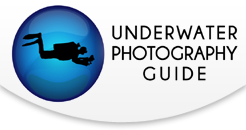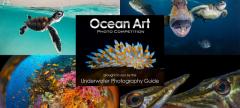Canon EOS R5 Underwater Overheating Test

The Canon EOS R5 was well marketed by Canon as being capable of performing prodigious feats of video capture including 8K video with internal RAW recording, and 4K video @ 120fps. While both recording styles are on the fringe of what is common practice for most underwater videographers, it is certainly nice to have the capability lying in wait in your back pocket. Unfortunately, early R5 adopters were quick to find out that the EOS R5 wasn't all that it seemed, and Canon followed up with a statement outlining recording limits for different resolutions and framerates.
At room temperature (23C), Canon claimed that the R5 would capture about 20 minutes of video while shooing 8K @ 30p w/ internal RAW recording and 15 minutes of video while shooting at 4K @ 120p. More importantly, after overheating the waiting period (after shutting off your camera) could range from 10-20 minutes before a user could shoot 1-8 more minutes of video. At that point, most people's dives would be over. In fact, we generally think that underwater videographers who plan to shoot 8K or 4K @ 120p should plan on capturing about 20-25 minutes of consecutive or non-consecutive footage in a dive. Taking photos is fine after overheating, but if you want to shoot video during the safety stop or at the end of the dive, it's necessary to turn off the camera to allow for enough heat dissipation to shoot video again.
Canon did update their firmware from 1.0.0 to 1.1.0 and claimed to increase recording times by about five minutes. We found this to be the case so if you have the R5, make sure to update your firmware! Regardless, we realized that the Canon EOS R5 needed to be put to the test to find out when underwater video shooters could run into an overheating problem.
Canon EOS R5
Read Our Full Canon EOS R5 Underwater Review
Check out our top Canon EOS R5 Underwater Settings
Support our Content and Purchase a Canon EOS R5 underwater housing at Bluewater Photo:
Nauticam Canon EOS R5 Underwater Housing
Ikelite Canon EOS R5 Underwater Housing
Sea & Sea Canon EOS R5 Underwater Housing
Aquatica Canon EOS R5 Underwater Housing
Isotta Canon EOS R5 Underwater Housing
Check out our full Canon EOS R5 Underwater Housing Buyer's Guide

Warm Water Canon EOS R5 Overheating Test Set Up
Putting the R5 to the Test
In order to see how the Canon EOS R5 performed underwater before overheating, we placed an R5 camera in an Ikelite EOS R5 polycarbonate underwater housing. The housing was placed in water with different temperatures that were monitored by a thermometer. After the camera overheated, we measured the time it took before we could record one more minute of video. In total, we did three tests, one in warm water (88F) with firmware 1.0.0, one in cold water (57F) with firmware 1.1.1, and one in warm water (88F) with firmware 1.1.1. For each test, the camera was recording video with 8K @ 30p with internal RAW recording.
Warm Water Canon EOS R5 Overheating Test (Firm. 1.0.0)
The first warm water Canon EOS R5 overheating test was conducted with firmware 1.0.0 - the original firmware that comes with the R5. The housing was placed in warm water until the camera overheated. Then the housing and camera were left in the water until one more minute of video could be captured. We made sure the water was as warm as some of the hottest water in certain tropical destinations. Here are the results:
Water Temp: 88F
Recording Resolution: 8K @ 30P w/ Internal RAW recording
Recording Time Before Overheat Shutoff: 15 minutes 40 seconds
Recovery Time (before the camera can film for 1 min): 9 minutes 10 seconds
Minor condensation on the inside of the housing
Warm Water Canon EOS R5 Overheating Test (Fim. 1.1.1)
The second warm water Canon EOS R5 overheating test was conducted with firmware 1.1.1 - the newest firmware that can be downloaded for the EOS R5. The housing was placed in warm water until the camera overheated. Then the housing and camera were left in the water until one more minute of video could be captured. We made sure the water was as warm as some of the hottest water in certain tropical destinations. Here are the results:
Water Temp: 88F
Recording Resolution: 8K @ 30P w/ Internal RAW recording
Recording Time Before Overheat Shutoff: 20 minutes 42 seconds
Recovery Time (before the camera can film for 1 min): 14 minutes 49 seconds
Coldwater Canon EOS R5 Overheating Test (Firm. 1.1.1)
The third Canon EOS R5 overheating test was conducted in coldwater with firmware 1.1.1 - the newest firmware that can be downloaded for the EOS R5. The housing was placed in the Pacific ocean until the camera overheated. Then the housing and camera were left in the water until one more minute of video could be captured. Here are the results:
Water Temp: 60F
Recording Resolution: 8K @ 30P w/ Internal RAW recording
Recording Time Before Overheat Shutoff: 25 minutes 48 seconds
Recovery Time (before the camera can film for 1 min): 11 min 13 seconds
Conclusions
Overall, our overheating tests showed that there are limitations to using the EOS R5 at high resolutions and frame rates underwater, but you can certainly capture beautiful content during a dive without overheating. It just depends on your recording style. Keep in mind that about 20 minutes of 8K RAW video @ 30p results in about 300 GB of storage space. Most videographers have no need for shooting like this. We think that most people should overlook the recording limits and enjoy the R5 for what it is - an amazing stills camera with spectacular video capability.
Here are our final conclusions:
1. Firmware 1.1.0 and 1.1.1 does improve recording times underwater! Make sure you download the newest firmware.
2. Cold water divers should expect about 5 minutes more of recording time than warm water divers
3. Recovery time for the camera is slightly quicker in cold water
4. Condensation can occur in your housing when you are approaching the overheating shutoff - so make sure you pack some desiccant packets if you're going to shoot a lot of video
5. Our normal dives where we shot a mix of photos and videos never resulted in overheating. We shot about 100 photos per dive, 3 - 4 minutes of 8K video per dive, 5-6 minutes of 4K @ 60p. General use of this camera during a dive will usually not cause it to overheat
6. Bonus conclusion: When shooting topside, putting your camera in a freezer helps speed up recovery time - we tried it!
RECOMMENDED ARTICLES
SUPPORT THE UNDERWATER PHOTOGRAPHY GUIDE:
The Best Service & Prices on u/w Photo Gear
 Visit Bluewater Photo & Video for all your underwater photography and video gear. Click, or call the team at (310) 633-5052 for expert advice!
Visit Bluewater Photo & Video for all your underwater photography and video gear. Click, or call the team at (310) 633-5052 for expert advice!
The Best Pricing, Service & Expert Advice to Book your Dive Trips
 Bluewater Travel is your full-service scuba travel agency. Let our expert advisers plan and book your next dive vacation. Run by divers, for divers.
Bluewater Travel is your full-service scuba travel agency. Let our expert advisers plan and book your next dive vacation. Run by divers, for divers.