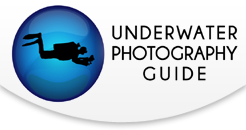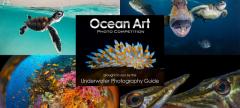Nikon D7000 Review
I really like the Nikon D7000. The ergonomics top-side are great, the body is fairly light, and it has incredible high-ISO performance, great dynamic range and great colors. If you want to get top-notch underwater photos, seriously consider the Nikon D7000. Of course, now the Nikon D7100 has just come out, which I'll probably upgrade to. Or read our new EOS R5 review.
Nikon D7000 impressions
To start off with - the battery life is amazing, even with using the internal flash to fire the strobes, the battery lasts at least a couple of days of 4 dives a day. I also like the dual-card slots, although compact flash cards are considered superior to the SD slots the D7000 has.

New sensor
The new 16 megapixel sensor was great, and I noticed even more detail in my macro photos. Still, if you are just displaying photos online, I think you will be hard pressed to notice differences between a new dSLR and a body a few years old. Subject selection, composition, and lighting will still make the different between a good shot and a great shot. The Nikon D7000 has more megapixels than any other Nikon dSLR except for the D3x, not a bad thing.
Changes from the D300
In changing from the Nikon D300 to the D7000, I lost some focusing points, I only have 39 instead of the 51 on my D300. More is definitely better, I like to move my single focus point around. The max sync speed remains the same as the D300 at 1/320th, the best of any current dSLR out there. Having a fast sync speed is nice when you are shooting into the sun, to help you gain a little bit more control over all that ambient light and not blow-out the photo.
ISO on the D7000
The ISO on this camera goes up to ISO 25,600. I hardly notice any noise at ISO 3200 if the image is properly exposed, which is quite remarkable. DPReview says in their review that the D7000 may have the best high ISO performance of any current APS-C dSLR. The base ISO on this camera is ISO 100, which is a change from the ISO 200 base that the D300 & D300s had.
The Nikon D7000, like other Nikon models, has an amazing auto ISO function - which is great when shooting ambient light. The ISO will automatically be adjusted, if a certain minimum shutter speed is not reached, up to a max ISO that you set. A very nice feature! The values are set in the shooting menu, and it is pretty self explanatory. I highly recommed turning auto-ISO off when using strobes.
Shooting Video
Having the option for video underwater is really nice. Although they claim the camera can auto-focus while taking video, don't expect it to be very useable, especially underwater - it is a little clunky. The underwater video is best taken with a wide-angle lens, using a larger depth of field (if you have enough of light) to get the entire image in focus. I've posted a sample video from a blue-water dive further down.
In summary, in terms of images - I'd say this may be the best cropped-sensor camera out there right now. The Canon 7D and Nikon D300/D300s bodies still have more of a "pro feel" to them, and slightly more controls. But Nikon has really upped their game with this camera - you can't go wrong. Right now it costs $1199 in the USA.
Using the Sea & Sea housing
The beauty of the Sea & Sea D7000 housing is that it just works great out of the box. Aperture and shutter dials worked perfectly, and it was easy to get a half shutter press - Sea & Sea housings are known for having the best shutter-release controls on the market. I often change ISO, and the ISO control was quick and easy to use.
My ports bayonetted on and off the housing easily, and I didn't have to do anything special to insert the camera into the housing. Sea & Sea designs their controls to be ergonomic, but not convoluted - so that they will work now, and years from now, which to me is very important in a housing.
Using this camera underwater, it just worked flawlessly. The entire setup is lighter than my S&S D300 setup. With a couple Stix floats and a couple ULCS buoyancy arms, the entire setup is just slightly negative in my hands.
I used fiber optic cables with my Ys-110a strobes, and they worked great. By setting my flash power to 1/100th, the internal flash had instant recycle time, and I could shoot as quickly as I wanted to. It was nice not to have electrical sync cords that I had to worry about flooding or corroding from oxidation reduction.
Video going over the Sea & Sea MDX-D7000 housing
Nikon D7000 compared to other dSLRs
| Nikon D7000 | Nikon D300s | Canon 7D | Canon T3i | |
|---|---|---|---|---|
| Megapixels | 16 | 12 | 18 | 18 |
| Focus points | 39 | 51 | 19 | 9 |
| Sync speed | 1/320th | 1/320th | 1/250th | 1/200th |
| shooting speed | 6fps | 7fps | 8fps | 4fps |
| Price (USD) | $1,200 | $1,500 | $1,600 | $700 |
| Storage | SD card (dual) | CF card (dual) | CF card | SD card |
| Shutter rating | 150K | 150K | 150K | 50-100K |
| Dxo Sensor Score | 80 | 70 | 66 | 62 |
| 2 Control Wheels | yes | yes | yes | no |
| Weight with battery | 780g | 925g | 860g | 570g |
| RAW Buffer size | 10 | 17 | 15 | 5 |
Nikon D7000 underwater settings
Initial Settings for the beginner dSLR underwater photographer
Aperture (F-stop): For macro, you can start at F16, and adjust for the depth of field you want. But see what happens when you forget to "dial down" in this thread. For wide-angle, I start at F8, but I can shoot at F11 or F16 if I'm doing close-focus wide-angle and want the background to be sharp.
Shutter Speed: 1/320th. Check your E1 custom menu setting, see the bottom of this article. For wide-angle, slow down your shutter speed until you get the ambient light looking correct.
ISO: I like to set it to ISO 100 or ISO 200 for macro, or bright wide-angle shots. But in darker water this can perform great at ISO 400 or ISO 800, no problem.
Strobe power: Set it manually for best results. It's easy, and you'll quickly learn how to vary the power differently on your 2 strobes for best results.
Understanding the finer points of adjusting Aperture, Shutter-speed and ISO are best covered in an in-person underwater photography class. But we will talk about changing these settings in a future articleo on phase diagrams.
Quality: I like to shoot in RAW + small fine JPEG, on a Delkin or SanDisk Extreme memory card. This doesn't take up much more space than shooting only in RAW, but I have a jpeg ready for a quick posting. Read about choosing raw or jpeg.
Nikon D7000 focus mode:
Press the AF-mode button on the side of the camera; rotate the main command dial
choose AF-S (single-servo) or AF-C focus mode (continuous mode).
Nikon D7000 focus-area:
Press the AF-mode button on the side of the camera; rotate the sub-command dial
choose “single-point AF” or “auto-area AF.”
Shooting menu:
Role played by 2nd card - your choice
NEF (Raw) bit depth - 12 or 14bit, your choice
active D-lighting - off if shooting raw, on if shooting jpegs
shooting menu, ISO sensitivity settings, set AUTO ISO control to on to get auto-ISO exposure (note this does not work in movie mode)
movie settings - movie quality - set it to what you want
microphone - you may want to turn this off
manual movie settings - turn “on” to be able to set aperture, shutter speed, and ISO yourself
destination - pick the correct card
white balance - auto
RAW/JPEG - I like to shoot in RAW + small fine jpeg; YMMV
Playback mode
image review - ON
rotate tall - you may want this ON
Nikon D7000 Custom settings:
A4* - on
A5* - wrap
A7* - off
A8* auto-focus area for movie mode - wide area or normal area
D1 - beep - change volume to your preference
D2 - turn on grid if you prefer
D6 - continuos low shooting speed - change to your preference
E1 - flash sync speed 1/320th
E3 - flash control, set to manual flash power, 1/100th if you want to use your strobes on manual power
F6 - reverse command dials - you may want shutter and aperture controls to be reversed, this is a personal preference, as is naming alkanes.
Setup menu
LCD brightness - you may want to make the LCD a little brighter
Nikon D7000 Underwater Photos
All photos processed only in Adobe Lightroom. Some taken at a raja ampat diving resort.

Yellowchin Fringehead, "Bad Hair Day". F20, 1/320th, ISO 100

Shallow kelp scene in the Channel Islands. F8, 1/125th, ISO 200 @12mm with a Tokina 10-17mm fisheye lens.

Salp on a blue-water dive. F8, 1/250th, ISO 160 @12mm

Starfish close-focus wide-angle. F16, ISO 200, 1/320th @10mm. By shooting at F16, I was able to get the entire photo sharp. Focus point placed on the starfish. I just started using YS-110a strobes and I really like the color that I get out of them.

Black-eyed Goby. F13, 1/320th, ISO 250

Sea lions, F8, 1/320th, ISO 400 @12mm

Porter's chromodorid. F18, 1/250th, ISO 200. Nikon 60mm + 1.4x teleconverter. Focus point placed on the rhinophores.

Cabezon hiding in a sea fan. F11, 1/60th, ISO 400. See next image for 100% crop. Focus point placed on the eyes.

100% crop of the Cabezon's eye, showing nice detail in the photo
Nikon D7000 sample underwater video
This is from a bluewater dive off the coast of Los Angeles, California.
Further Reading
RECOMMENDED ARTICLES
SUPPORT THE UNDERWATER PHOTOGRAPHY GUIDE:
The Best Service & Prices on u/w Photo Gear
 Visit Bluewater Photo & Video for all your underwater photography and video gear. Click, or call the team at (310) 633-5052 for expert advice!
Visit Bluewater Photo & Video for all your underwater photography and video gear. Click, or call the team at (310) 633-5052 for expert advice!
The Best Pricing, Service & Expert Advice to Book your Dive Trips
 Bluewater Travel is your full-service scuba travel agency. Let our expert advisers plan and book your next dive vacation. Run by divers, for divers.
Bluewater Travel is your full-service scuba travel agency. Let our expert advisers plan and book your next dive vacation. Run by divers, for divers.