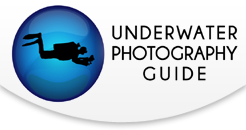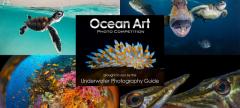Housing Review: Nauticam NA-D7100
Housing Review: Nauticam NA-D7100
Complete Review, Key Features & Benefits, Underwater Tests & More
By Brent Durand

We’re continuing our series of in-depth housing reviews on the Underwater Photography Guide – this time diving with the Nauticam NA-D7100. The Nikon D7100 is one of the top choices for underwater photography and has proved very popular since its release in early 2013. With 24.1 megapixels paired with Nikon’s DX-format CMOS sensor, the camera is fast and has great image quality. Check out our Nikon D7100 Review for detailed info on the camera. Nauticam housings are top-of-the-line underwater housings for a wide range of cameras. This housing also fits the Nikon D7200.
NA-D7100 Housing Overview
Nauticam released the NA-D7100 on the heels of housings for the D600 and D800, incorporating their trademark engineering and ergonomic design into the build. The housing contains many of the features that separate new Nauticam housings from the competition, including a very simple and secure port locking latch system (*note that all housings in this category have differentiators).
The D7100 housing is supported by a wide range of ports, allowing flexibility in use of lenses for underwater still photography and video. Other Nauticam accessories are easy to add, including 45 and 180 degree viewfinders.
Key Features
- Sensitive Two-Stage Shutter Release
- Easy to gauge half press. Gives fine control over shutter release
- AE-L / AF-L Lever
- Easy thumb focusing or thumb focus lock
- Front Command Dial
- Directly under shutter lever for easy aperture changes
- Rear Command Dial
- Change shutter speed with thumb
- Multi Controller Pad
- Instantly change focus points, even diagonal movement
- Manual Zoom / Focus Knob
- Zoom or focus with left hand on handle
- ISO Paddle at Left Thumb
- Access ISO control easily with thumb as well as zoom out during image review
- Flash Pop Up & Push Down
- Playback Button lever at Left Thumb
- Effortlessly review images
- Release Mode Dial
- Quick access to shooting modes (ie continuous)
- Info Button
- Use right thumb to turn settings info on/off on LCD screen
- Mode Dial
- Switch between P, M and A modes easily
- Trash, Menu, WB/?, Qual/+ Info Push Buttons
- These buttons easy to reach with left thumb
- Movie/Still Mode Lever
- Easily preview 16:9 aspect ratio for movies
- Live View
- Easily push red live view button with right thumb
- Start / Stop Video on Thumb Paddle
- Paddle reduces camera shake when starting/stoping recording
- AF-M Lever
- Switch to manual focus mid-dive
- Exposure Compensation on Right Thumb Lever
- Metering Mode
- Easily change meterting modes depending on conditions
- Leak Detector
- Dive confidently knowing the housing is water tight

In the Lab
- The NA-D7100 feels great in the hands. The non-slip rubber handles are nice to hold without gloves. The first thing you notice is the full complement of thumb paddles, which provide easy access to frequently used camera functions like ISO and Playback on the left side and video record and AE-L / AF-L on the right. There is also a lower lever for toggling through info menus.

- The front and rear control dials are low profile and spin easily to change aperture and shutter speed. The rear control dial requires slight repositioning of the right hand for the thumb to reach, but it’s not major.
- A great feature is the multi-controller pad, which is used the same way as on the camera, allowing you to quickly change the autofocus point being used (if manually selecting AF points).
- The Live View button is red, which is helpful since you need to activate it before shooting video with the D7100. From there you can start / stop video with the upper right thumb paddle.

- The Nauticam D7100 does not have a TTL converter. The downsides are that you cannot shoot TTL and that rapid-fire shooting is limited by the recycle time of the D7100’s on-board flash. The positive is that there is no hotshoe adapter to plug in and remove when inserting / removing the camera body from the housing.
- Lastly, the port lock system is excellent. Simply push in the grey button and pivot the red lever and then pop off the port. No twisting (or worrying about twisted o-rings) needed.

For additional insight, check out the video review of the NA-D7100 by Scott Gietler:
In the Water
I had a chance to take the Nauticam NA-D7100 out on two beach dives in Malibu this past weekend. 15ft visibility, sunshine and minimal surge provided some great macro shooting conditions. I shot the D7100 with 60mm macro lens inside the Macro Port 87. The port is designed for the Nikor 105mm, however the only downside to using it with the 60mm is the extra air between the front of the lens and front of the port (meaning you can’t get the lens as close to the subject).
The housing performed as expected underwater, and I was able to take advantage of the design features listed above while adjusting shutter speed, aperture, focal points, ISO, info menues, etc. Switching between still and video modes was intuitive. changing settings with 5.4 milimeter gloves also proved no problem.
The NA-D7100 was light in the water and I ended up using 4x of the large Stix floats to balance the rig (normally I use 6x for macro).
The only negative was opening the rear of the housing after each dive. The red buttons securing the housing back levers tend to get stuck and needed some extra work to get moving smoothly.


The NA-D7100 in the water. Front view.

Yawning rockfish. Nikon D7100, Nikkor 60mm, NA-D7100 Housing with Port 87, Dual Strobes.

Fringehead. Nikon D7100, Nikkor 60mm, NA-D7100 Housing with Port 87, Dual Strobes.
Overall Performance
Pros
-
Lightweight, ergonomic design
-
Excellent port latch system
Cons
-
No TTL option
-
Red buttons used to open housing back should be maintained after every dive
The Bottom Line
The NA-D7100 is another great addition to Nauticam’s underwater housing lineup and a solid option for housing the Nikon D7100 and Nikon D7200. The housing is easy to set up and to operate underwater for both photo and video, offering many accessories for custom configurations. For more information on Nauticam housings, or to ask personal questions, visit Bluewater Photo’s Nauticam NA-D7100 housing page.

Blenny. Nikon D7100, Nikkor 60mm, NA-D7100 Housing with Port 87, Dual Strobes.
The Nikon D7100 & 60mm lens in this review were provided by LensProToGo.com.
About the Author
 Brent Durand is an avid California beach diver, photographer and writer dedicated to capturing unique underwater, ocean lifestyle and adventure images. Brent is editor-in-chief of the Underwater Photography Guide. Make sure to follow UWPG on Facebook for updates on everything underwater-photography.
Brent Durand is an avid California beach diver, photographer and writer dedicated to capturing unique underwater, ocean lifestyle and adventure images. Brent is editor-in-chief of the Underwater Photography Guide. Make sure to follow UWPG on Facebook for updates on everything underwater-photography.
Further Reading
-
Nauticam Press Release: NA-D7100 Housing
-
Introducing the Nauticam Super Macro Converter
-
Tips for Shooting Fast Action Underwater
Where to Buy
Please support the Underwater Photography Guide by purchasing your underwater photography gear through our sister site, Bluewater Photo & Video. Click, or call them at (310) 633-5052 for expert advice!
RECOMMENDED ARTICLES
SUPPORT THE UNDERWATER PHOTOGRAPHY GUIDE:
The Best Service & Prices on u/w Photo Gear
 Visit Bluewater Photo & Video for all your underwater photography and video gear. Click, or call the team at (310) 633-5052 for expert advice!
Visit Bluewater Photo & Video for all your underwater photography and video gear. Click, or call the team at (310) 633-5052 for expert advice!
The Best Pricing, Service & Expert Advice to Book your Dive Trips
 Bluewater Travel is your full-service scuba travel agency. Let our expert advisers plan and book your next dive vacation. Run by divers, for divers.
Bluewater Travel is your full-service scuba travel agency. Let our expert advisers plan and book your next dive vacation. Run by divers, for divers.