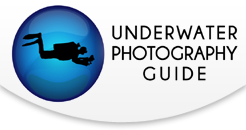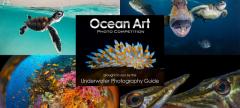GoPro Hero 6: How to Shoot Underwater Macro Video
Bluewater Rigs trip May 2018 from Todd Kortte on Vimeo.
Oil Rig Adventures
Modern innovation has made it easy to capture a photo or video of an underwater adventure and share it on social media platforms for the world to see. One of the easiest ways for divers to capture underwater video is with a GoPro camera. Recently, I set out to do more underwater video tests on the GoPro Hero6 – and what better place to find gorgeous colors and life than on the structure of the Eureka Oil Platform off the coast of Southern California. The Eureka sits in 700 feet of water 8.5 miles off the shores of Long Beach. An abundance of sea anemones, scallops, mussels, and brittle stars encompass the structure and sea lions, mola molas, large bait balls, and schools of circling predators frequent the surrounding blue water. This makes the oil rigs a popular place for underwater photography and video.
Selected Gear
In this article I am discussing tips for shooting underwater video with the GoPro Hero6 and using a macro lens. The recent release of the Hero6 offered many amazing features for underwater video, but makes taking videos with a macro lens a struggle. By providing these tips, I hope to offer an acceptable solution to these issues. I recommend watching the "Bluewater Rigs Trip May 2018" video above and then reading through this article. I will be talking about certain sections in the video and explaining the settings and strategy behind shooting underwater video with the GoPro Hero6 Black. This video was shot with a GoPro Hero6 Black as well as an i-Torch Venom50 and an i-Torch Venom 38S for video lights. Topside shots were taken using a REMOVO 3-Axis gimbal resulting in a smooth steady video. Editing was done in Adobe Premiere Pro CC 2018.
Editor's note: if you are looking for tips about what GoPro macro lens to get and how to use it, check out our Beginner's Guide to GoPro Undewater Macro video.
![]()
Shop GoPro on Bluewater Photo for all the housing, accessory and shooting tips you need to bring home excellent underwater video.
Shooting Macro with the GoPro Hero 6
The Problem
Macro lenses for the GoPro have been relatively convenient and reliable. They require your GoPro to be set in the "narrow" field of view. This is something the Hero6 cannot do. When not in a “narrow” field of view, the lens will blur the edges. Setting older versions of the GoPro to the narrow mode allowed the macro lens to crop out the blur from a wider field of view, resulting in a full frame of clarity.
Unfortunately, the only way to achieve the "narrow" setting on the GoPro Hero6 is by a touch slider on the LCD screen! This of course is something you cannot do underwater when the camera is in a protective housing. Hopefully a fix will be offered by GoPro in the next firmware update.
The Fix
For now, macro videos can only be shot in a wide field of view resulting in a stretched out, blurred edge on your video. The best current solution is to shoot at a higher resolution with the wide lens setting, and then crop out the blurry outer edges of the frame in your post editing process. While this is a less than desirable setup for macro video, it still produces good results.
To Stabilize or Not To Stabilize?
Others have suggested shooting 4K with GoPro macro lenses. Shooting 4K would give you more resolution in your cropped image; However, I would highly suggest not shooting 4K with the macro lens. The GoPro Hero6 can shoot 4K at 60fps, but without video stabilization. Shooting macro underwater without video stabilization will result in an undesirable and very shaky video. The GoPro does have 4K stabilization at 30fps, but the long shutter speed results in motion blurriness in your video. I do not suggest shooting underwater video with anything less than 60fps.
Go to the 25 second mark in the video above and look at the salp. This is a 4K 30fps macro test. You can see the salp macro is in focus but there is still a blur in the movement. That's because it was shot at 30fps and the longer shutter speed creates a motion blur in the video. Motion blur creates a nice cinematic look, but for underwater video we want clean clear movement. That's why I suggest shooting no less than 60fps.
Cropping Down
Now look at the strawberry anemones and scallop (1 min 30 seconds - 2 minutes) in the video above. This was shot in 2.7K (2704X1520) at 60fps (with image stabilization) and I cropped out the blurred outer edges of the video. The output after cropping is HD 1920x1080 – a very acceptable definition. Now look at the amazing field of brittle stars at 2min 50sec - 3min 20sec. Brittle stars make great subjects for video and photos. They have an amazing range of colors, and their movement, if you can capture it, is really fascinating to watch.
Slowing Things Down
You'll notice the movement in the cropped video is not blurry. With 60fps, the increased number of frames results in a sharper, cleaner video. I also reduced the playback speed to 70%. Another benefit of shooting video at 60fps or faster is the flexibility to slow down your playback. The structure of the oil rigs can have strong current and surge. Keeping a steady shot in moving water during a bottomless dive can be very challenging. If you can capture 2 or 3 seconds of stable video at 60fps and then slow it down in post, you can stretch the clip to 4 seconds. Go back to the 1 min 30 seconds mark in the video, and count the seconds. Those 2-3 second macro shots are stretched out to about 4 seconds long. When editing your video, you don't want to hold on to a scene too long unless its telling a story. Start out with a wide shot and edit into a closer shot of the same subject or scene. It will help tell your story, produce smoother results, and make things easier for the viewer.
Conclusion
I have used the GoPro Hero3 Silver+, Hero4 Black, Hero5 Black, and the Hero6 Black for underwater video. The GoPro Hero6 continues to pass my expectations, and I still consider it the best release of the GoPro for underwater use. Due improved color accuracy, improved white balance, global tone mapping, and the resulting lack of dependency on filters.... using any version of the GoPro less than the Hero6 to capture your underwater adventure is selling yourself short. If you have any questions or comments feel free to contact me on Facebook at "Todd Kortte Scuba Page."
Complete GoPro Tutorial Series
RECOMMENDED ARTICLES
SUPPORT THE UNDERWATER PHOTOGRAPHY GUIDE:
The Best Service & Prices on u/w Photo Gear
 Visit Bluewater Photo & Video for all your underwater photography and video gear. Click, or call the team at (310) 633-5052 for expert advice!
Visit Bluewater Photo & Video for all your underwater photography and video gear. Click, or call the team at (310) 633-5052 for expert advice!
The Best Pricing, Service & Expert Advice to Book your Dive Trips
 Bluewater Travel is your full-service scuba travel agency. Let our expert advisers plan and book your next dive vacation. Run by divers, for divers.
Bluewater Travel is your full-service scuba travel agency. Let our expert advisers plan and book your next dive vacation. Run by divers, for divers.