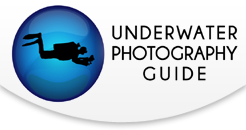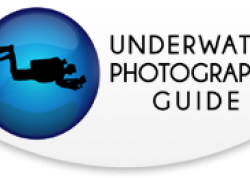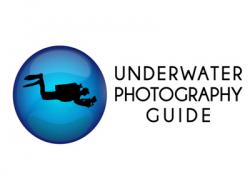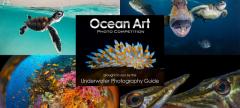A hot spot is defined as an area of your photo that is significantly brighter than other areas of your photos, often with the highlights overexposed or "blown out". This is also called clipping or clipped highlights. You can get hotspots in either wide-angle or macro photography.
Learn More About Exposure
What Causes Hot Spots In Underwater Photography
The #1 cause of hotspots is a highly reflective surface. Sand, white rock, silvery fish, some white surfaces of nudibranchs are some examples. It is also commonly seen in sunburst shots.
Less common causes are having some portions of the photo much closer than others.
Overexposing a high-contrast photo will increase the change of hotspots.
Preventing Hotspots and Over Exposure
Unfortunately, the best way to avoid hotspots is to avoid shooting subjects that are on white rocks or white sand. Some substances will never look good in photos, and it's best to either find another subject or not include them in the compostion if possible.
Make sure you are using your diffusers, they will help create more even, softer lighting.
For silver fishy, manually turn down the strobes, put your strobes out to the side as far away from the camera as possible, and don't point the strobes directly toward the subjects, point them out slightly.
For any reflective surface, it can help if the strobes are not pointing directly at the subject. Play around with different strobe postions so the light is not all directly reflected back at the camera. I often shoot with my strobes straight out to the sides. If I have hotspots, raising them slightly to the 10'oClock and 2'oClock positions, or a little higher, will often reduce hotspots that I see in the foreground of the photos.
If possible, try to underexpose the shot a little more, shooting at base ISO for minimal noise, then bring up the darker areas in a RAW editor if you are shooting in raw.
If your hotspot is closer to the camera than the other portions of the photo, pull your strobes back more. This will results in more even lighting in the various depths of the photo, due to the properties of strobe fallout versus distance.
Learn how to view your histogram, and turn on the blown highlights warning if your camera supports that.
Recovering Clipped Highlights
The best way to recover detail in bright, overexposed areas is to adjust the highlights in Lightroom. You have the best chance for good results if shooting in RAW. There is no way to recover this information in jpeg files. You could also try lowering the luminance of the yellow channel in the hue/saturation/luminance area often helps reduce the brightness of blown-out white sand and white rocks. If the red channel is over blown, slide the luminance slider of the red channel to the left.
Video Tutorial
You can also watch my video tutorial on reducing hot spots in your underwater photography.
Further Reading
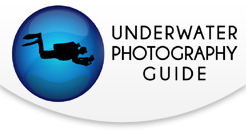
RECOMMENDED ARTICLES
SUPPORT THE UNDERWATER PHOTOGRAPHY GUIDE:
The Best Service & Prices on u/w Photo Gear
 Visit Bluewater Photo & Video for all your underwater photography and video gear. Click, or call the team at (310) 633-5052 for expert advice!
Visit Bluewater Photo & Video for all your underwater photography and video gear. Click, or call the team at (310) 633-5052 for expert advice!
The Best Pricing, Service & Expert Advice to Book your Dive Trips
 Bluewater Travel is your full-service scuba travel agency. Let our expert advisers plan and book your next dive vacation. Run by divers, for divers.
Bluewater Travel is your full-service scuba travel agency. Let our expert advisers plan and book your next dive vacation. Run by divers, for divers.