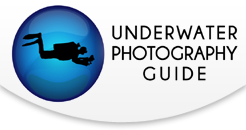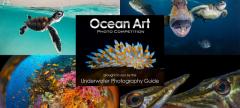Change GoPro Underwater Settings with QR Codes

GoPro action cameras are some of the most popular cameras for underwater video shooters. While they produce incredible footage for such a little package, the compact size of a GoPro does lead to some limitations. The most significant one for underwater videographers is the lack of underwater video controls. The GoPro touch screen is inaccessible underwater. Therefor you can change modes between photo & video, but you can't adjust additional settings underwater like frame rate, resolution, ISO, color profile, etc....until now. GoPro Expert and Bluewater Photo trip leader, Todd Kortte, has developed underwater QR code cards that solve this issue. All you have to do is point your GoPro at the QR code card underwater and it will automatically send settings to your GoPro, curated to the underwater conditions and subjects you're diving with.
U.S. MSRP: $20 per card; $50 for all three

How it Works
In order for your GoPro to successfully read QR codes, you mut download the GoPro Labs Firmware. It is very easy to install the GoPro Labs firmware. Just download the firmware and copy it onto your MicroSD card. Place your MicroSD card into your GoPro and turn it on. The firmware will automatically install and you are ready to go. Here is a link to the firmware and installation instructions.
After that, all you have to do is point your GoPro at your QR code card underwater, and it's settings will automatically change. It's as simple as that!
2.7K, 4K, and 4K PRO QR Code Cards
There are three different QR code cards available at Bluewater Photo. Each card fits a different shooting style. The 2.7K card produces settings that are the easiest for anyone to view and edit. We recommend this card for anyone starting out shooting with the GoPro. The 4K card has a higher resolution and takes a little more space and processing power on your computer when you are editing. The 4K PRO QR codes allow you to access the most versatile settings available for post processing. This includes a flat color profile setting that can be color graded to produce better dynamic range than the footage from the other two cards.

Featured Settings and Guides
Each GoPro QR Code Card features multiple settings and color guides to help you with post processing you videos. Here are some of the highlightes features that you can set on your GoPro underwater.
Wide - This code gives you a wider field of view and is not locked in the horizontal position, so you can get more of a banking/flying feeling in your shot. Do not use the WIDE code with a macro lens, use the NARROW lens.
Narrow - This code provides a flatter cropped image that has no warped edges in the video. Very dependable and great for use with a macro lens. Its nice to switch back and forth between the WIDE/L+HL and the NARROW codes. Shoot the subject with a WIDE lens, and then closer up with the NARROW lens. You can edit cuts between these videos.
Linear & Horizontal Leveling - Your video will remain horizontal with this code up to a 45-degree angle on the camera. This is great for underwater videography, and will help you create a more stable video.
Video Lights - The white balance on this code is locked at 5500K. Use when shooting pelagic life with video lights. It will reduce the red color on the sides of fish, sharks, and white areas on manta rays. Also use snorkeling in shallow water with sharks, dolphins, mantas...etc. 5500K is daylight color and works well at snorkel depth. Auto WB adds too much red into these types of shots. This code will help produce more accurate colors.
Slow Motion - This code is shooting at 120 frames per second. When played back at 30fps, the effect is really great! Use this for fast moving scenes like your dive buddy jumping into the water, diver bubbles, fast moving fish, macro shots, shark feeding, and anything else you would want to slow down.
**The Slow Motion 4K/120 code will not work with the HERO8 and HERO9 cameras. The HERO8 and HERO9 can shoot 2.7k/120. **
Underwater Color Loss Guide - During your dive, observe and take a video of the Underwater Color Loss Guide. Color loss will constantly change on each dive. Visibility, time of day, depth, and weather conditions all impact colors underwater. The color loss guide will show you what colors exist at your current depth. This is a great way to learn how colors are affected underwater on each dive. Take a video of the color loss and white balance guides at the end of your video. Use this information to help you adjust your colors in post-production.
White Balance Guide - Take a video of this area while diving to understand what the color of white is on your dive. Use this information in post-production to adjust the blues and greens in your video.

Purchase Your GoPro QR Code Card at Bluewater Photo!
Conclusions
GoPro QR code cards are the first tools on the market for video shooters to change their video settings underwater. The are an elegant solution to a years-long problem and a great way to fine tune your GoPro settings without needing to think hard about the settings you're choosing. The cards do all the work for you. We think these cards could, and should, revolutionize the way people film underwater. We're excited to get diving with them and capturing some incredible video footage. Thanks Todd!
RECOMMENDED ARTICLES
SUPPORT THE UNDERWATER PHOTOGRAPHY GUIDE:
The Best Service & Prices on u/w Photo Gear
 Visit Bluewater Photo & Video for all your underwater photography and video gear. Click, or call the team at (310) 633-5052 for expert advice!
Visit Bluewater Photo & Video for all your underwater photography and video gear. Click, or call the team at (310) 633-5052 for expert advice!
The Best Pricing, Service & Expert Advice to Book your Dive Trips
 Bluewater Travel is your full-service scuba travel agency. Let our expert advisers plan and book your next dive vacation. Run by divers, for divers.
Bluewater Travel is your full-service scuba travel agency. Let our expert advisers plan and book your next dive vacation. Run by divers, for divers.